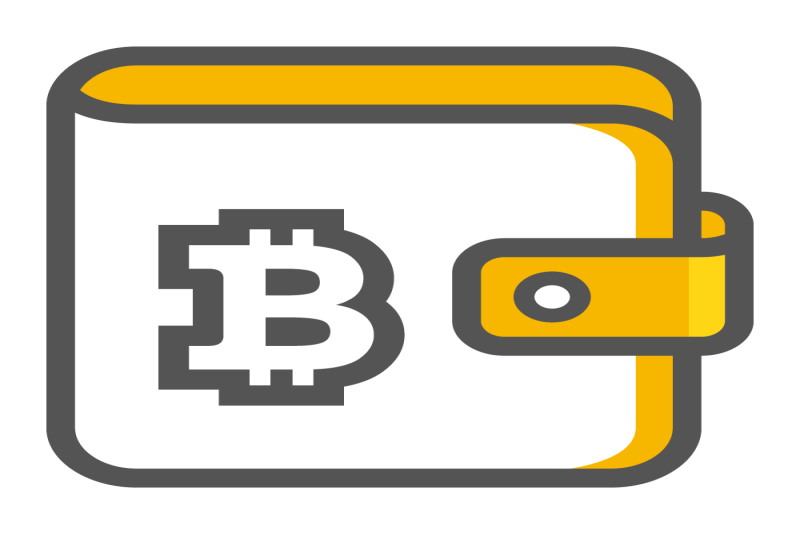Welcome to our quick guide on how to set up your Bitcoin wallet and get your first Bitcoins. We suggest using Coinbase – the world's most well-known and largest cryptocurrency exchange. It is trusted by millions of people around the world. It is a safe and easy place to start.
How to Create a Bitcoin Wallet
A crypto wallet is a place where you can securely store your digital money. There are several types of wallets, but the most popular is called a hosted wallet. This means that when you buy your Bitcoins (or any other cryptocurrency) on an exchange (such as Coinbase), they are automatically stored in your wallet, which is hosted on that exchange.
It is easy and convenient. "Hosted" means that this third party (in our example, Coinbase) stores your digital money for you.
How to Get Your Wallet:
- Go to www.coinbase.com and click the "Get Started" button in the top right corner.
- Enter your name, email address, choose a password, and confirm that you are over 18 years old – then click "Create Account."
- Agree to the GDPR terms and privacy policies. Then decide if you want to receive newsletters with news and special offers.
- You will then receive a verification email – go to your email inbox and click the "Verify Email Address" button in the email.
- Next is phone verification. Once you confirm your email address, you will be redirected to the Coinbase website and asked for your phone number. You will then receive a seven-digit verification code.
After logging into your account, your phone will be used for two-factor authentication. Security first. - Then, complete your profile setup.
- Identity Verification
A legally required step where you upload a chosen document (such as an ID card or driver's license).
Choose the one you prefer and click the icon.Then choose how you will upload the document – you can choose a webcam/mobile camera or simply upload a file.
It is really easy to use your device's camera (webcam or mobile camera) and simply take photos of the front and back sides of the document.
The document will then be automatically submitted for verification. You will be informed by email once the verification process is complete.
Note: Even if you are doing the verification on a computer, you can use your mobile phone's camera. You will receive a link in your inbox; click on it, and you will be redirected to a page where you can upload these documents using your phone. - Address Verification
For security reasons, Coinbase will also verify your address, which is again easily done by uploading your bank statement, rental agreement, or credit card statement. Coinbase only needs to verify your address. Verifying your account usually takes just 10–15 minutes. - Adding a Bank Card
Now you will add your bank card, which you will use to purchase cryptocurrencies. Simply enter your card details, and you are ready to start buying. - Buying Bitcoins
If you want to pay for your order with Bitcoins, you must first buy them. You have already added your payment card, so now we'll show you how to use it to buy cryptocurrencies.
In the top right corner, you will see a blue "Buy / Sell" button – click on it. A new window will open, and you can choose how much you want to convert to cryptocurrency. Confirm, and based on your bank's settings, you may be asked to double-confirm via SMS or in your mobile banking app. The same way as with any other card payment.
After confirming the order, you will see in a moment that you have cryptocurrencies available.
And you're all set!
Now you have set up a Bitcoin wallet, know how to buy cryptocurrencies, and can send and receive crypto payments.
And you can also pay with Bitcoin in our online generic shop. Find out more in the article Getting started with Bitcoin payments.